Apple iPhone - Search Text Messages
The Messages app makes it easy to search through your iPhone text messages:
- Open the Messages app.
- At the top of the screen, type your search word or term in the Search field.
- You’ll see options to search your Conversations.
- Tap See All to get a list of messages containing your search word or term.
- Tap on a conversation to be taken to that particular message.
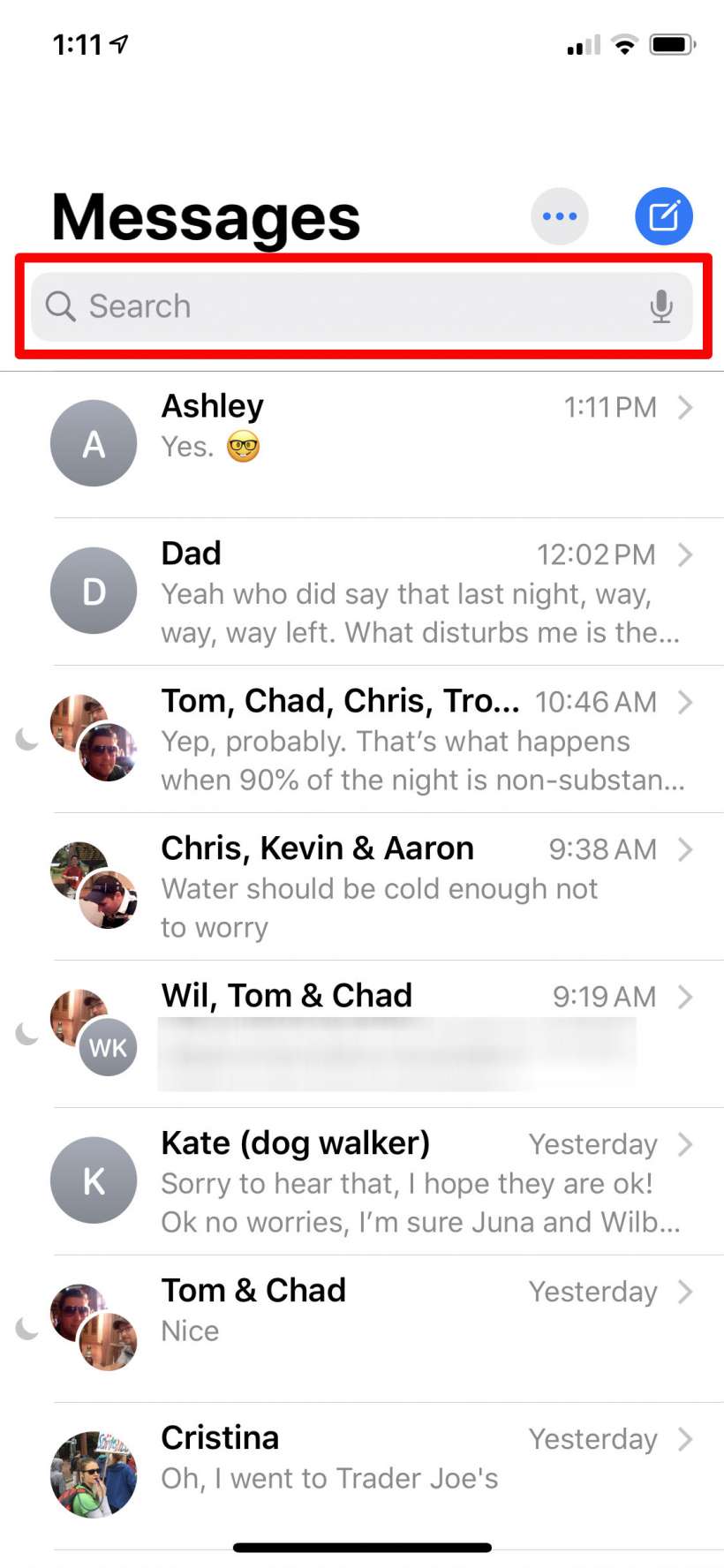
Need additional assistance? Click here to create a ticket now!