Step 2 - RSA Self-Service Portal
RSA self-service portal
***Only do this step after waiting 24 hours from registering the RSA authenticate app***
-
Click this link: https://selfservice.hb-global.com/console-selfservice/SelfService.do
-
Enter your username (if your email address is jsmith@hb-global.com the username is jsmith):
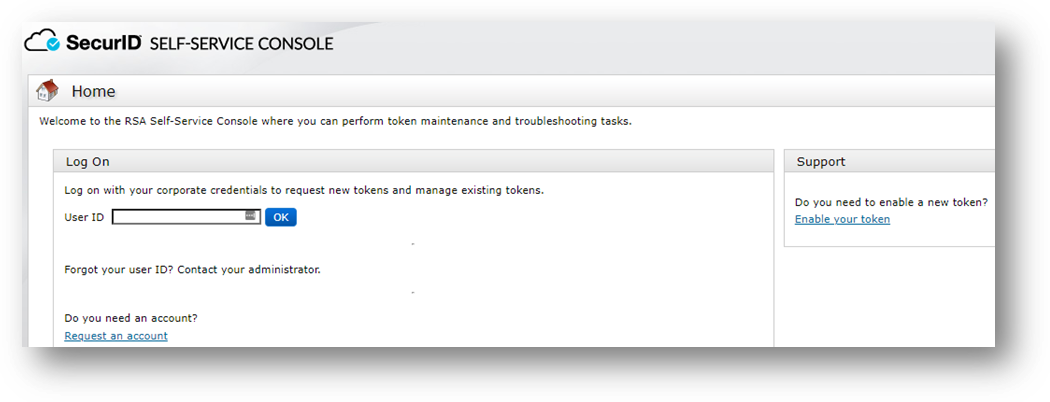
3. Leave the Authentication Method on “Password” and enter your domain password:
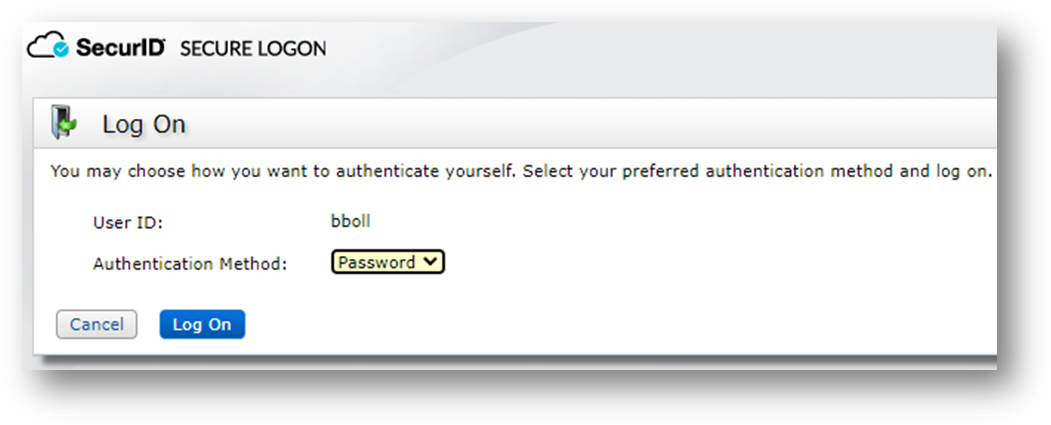
4. Setup a PIN (this will be used for your VPN password to get push notifications):
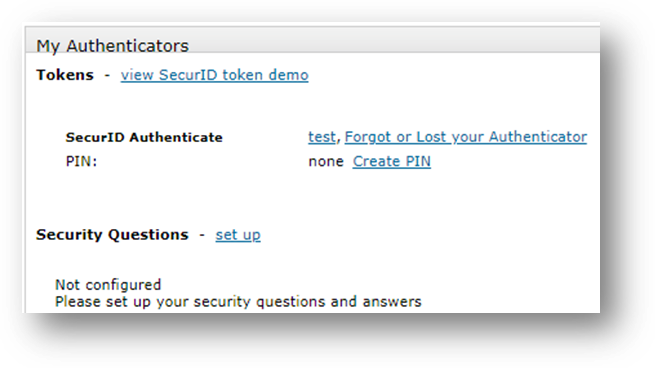
5. Pin must be between 4-8 characters long:
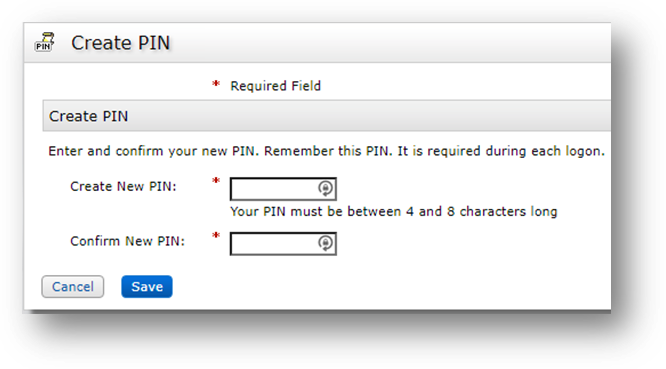
Optional - setup Security Questions
Optional - test your registered Authenticator app:
1. Use PIN to receive a push notification on your app
2. Or you can use token code from app